In the realm of display technologies, two terms frequently come to the forefront: Clear Motion Rate (CMR) and Refresh Rate. These metrics are pivotal in determining the visual quality of televisions and monitors, affecting how motion is displayed on the screen. Consumers often encounter these terms when choosing a new display but may not fully understand their significance or how they differ.
Clear Motion Rate (CMR) and Refresh Rate are both measures used to describe the ability of a TV or monitor to depict motion. Refresh Rate refers to the number of times the screen updates its image per second, measured in Hertz (Hz), whereas CMR is a more comprehensive metric that includes Refresh Rate along with image processor speed and backlight technology to measure the display’s ability to depict motion clarity.
Understanding these two metrics is crucial because they significantly impact viewing experience, especially in fast-moving scenes in movies, sports, and video games. While Refresh Rate quantifies how smoothly content moves across the screen, CMR offers a broader indication of how well a display can maintain clarity during fast action. Both are important, but they serve different purposes in enhancing the overall quality of the displayed content.
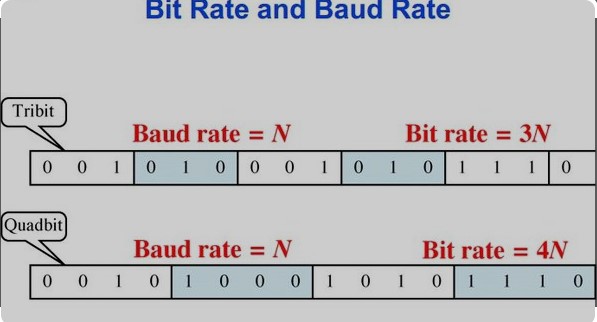
Basics of Refresh Rate
Definition of Refresh Rate
Refresh Rate refers to the number of times a display updates its image per second. This metric is measured in Hertz (Hz), with common values ranging from 60Hz to 240Hz and beyond in high-end gaming monitors. Essentially, the Refresh Rate is a critical component that dictates how smoothly motion is displayed on a screen.
How Refresh Rate Works
The process behind Refresh Rate is straightforward yet impactful on the overall viewing experience. Here’s a simple breakdown:
- Image Update: Each second, the display redraws the image a certain number of times based on its Refresh Rate.
- Frame Transmission: For video content, each frame corresponds to one update. A 60Hz Refresh Rate means 60 frames per second.
- Viewer Perception: The human eye perceives these rapidly updating images as smooth motion.
Impact of Refresh Rate on Viewing Experience
The Refresh Rate has a direct impact on how fluid and realistic the motion appears on your screen. Key effects include:
- Motion Blur Reduction: Higher Refresh Rates can significantly reduce motion blur, making fast-moving images clearer.
- Improved Responsiveness: In interactive applications like video games, a higher Refresh Rate can improve the response time between user input and on-screen action.
- Viewing Comfort: Higher rates tend to be easier on the eyes, reducing strain during prolonged viewing.
Exploring Clear Motion Rate
Introduction to Clear Motion Rate (CMR)
Clear Motion Rate (CMR) is a more comprehensive measure used by some manufacturers to describe a TV or monitor’s ability to maintain clarity during fast-moving scenes. Unlike the straightforward Refresh Rate, CMR takes into account various factors including frame rate, image processor speed, and backlight technology.
Difference between CMR and Traditional Refresh Rate
The main difference lies in what each metric measures:
- Refresh Rate focuses solely on how many times the display updates its image per second.
- CMR aims to quantify the actual clarity of motion on the screen, taking into consideration how technology like backlight scanning can enhance the perception of smoothness beyond what is suggested by the Refresh Rate alone.
How Manufacturers Calculate CMR
Calculating CMR involves several factors beyond just the display’s Refresh Rate:
- Frame Refresh Rate: The base Refresh Rate of the display.
- Image Processor Speed: How quickly the display’s processor can render and improve incoming video signals.
- Backlight Technology: Techniques like backlight scanning or flashing that can enhance motion resolution.
Manufacturers combine these elements into a single CMR value to indicate a display’s overall ability to handle motion clarity.
Refresh Rate Details
Common Refresh Rates and Their Implications
Refresh Rates commonly found in today’s displays include:
- 60Hz: Standard for most televisions and monitors, suitable for general use.
- 120Hz/144Hz: Popular in gaming monitors, offering a smoother gaming experience.
- 240Hz and beyond: High-end, primarily for competitive gaming where every millisecond counts.
The choice of Refresh Rate impacts viewing quality and user experience, especially in fast-paced visual content.
The Technology behind Refresh Rates
The technology that enables different Refresh Rates involves several key components:
- Display Panels: The type of panel (LCD, LED, OLED) has inherent limitations and capabilities regarding how quickly it can refresh.
- Signal Input: The source device needs to support the desired Refresh Rate, requiring high-performance graphics cards for higher rates.
- Software Optimization: Software plays a role in managing how content is displayed, ensuring that higher Refresh Rates translate into smoother motion.
Refresh Rate in Different Types of Displays
Different display technologies offer varying Refresh Rate experiences:
- LCD and LED: These panels typically offer Refresh Rates up to 240Hz. LED technology, with its faster response times, can better utilize high Refresh Rates.
- OLED: Known for its superior color and contrast, OLED can also support high Refresh Rates, with the added benefit of individual pixel illumination for enhanced motion clarity.
CMR in Depth
Components of CMR
Clear Motion Rate (CMR) encompasses three main components: Frame Refresh Rate, Image Processor Speed, and Backlight Technology. Each plays a pivotal role in determining how well a display can maintain clarity during fast-moving scenes.
- Frame Refresh Rate is the base metric, similar to Refresh Rate, indicating how many times the screen updates per second.
- Image Processor Speed refers to the display’s ability to quickly process and render incoming video signals, improving the quality of fast-moving images.
- Backlight Technology includes methods like backlight scanning or flashing, which can significantly enhance motion resolution by reducing blur.
Examples of CMR Values
CMR values typically range from as low as 60 to over 1200. A higher CMR indicates a display’s enhanced ability to handle motion. For example:
- CMR 120: Suitable for general viewing, with moderate motion clarity.
- CMR 240 to 480: Offers improved motion clarity for sports and action movies.
- CMR 960 and above: Best suited for high-speed gaming and fast-paced visual content, providing the highest motion clarity.
How CMR Affects Motion Blur and Image Clarity
A higher CMR value means better motion blur reduction and image clarity. This is particularly noticeable in scenes with rapid movement, where details remain sharp and clear, enhancing the overall viewing experience.
Comparing CMR and Refresh Rate
Key Differences
The primary difference between CMR and Refresh Rate lies in their scope:
- Refresh Rate measures the number of times the image is updated on the screen per second.
- CMR provides a more comprehensive look at how well a display can depict motion, including aspects like image processing and backlight enhancements.
Situations Where Each Metric is More Relevant
- Refresh Rate is crucial for gaming and any situation requiring the smoothest motion.
- CMR is more relevant when evaluating TVs for watching fast-paced sports or movies, where clarity in motion is key.
Interpreting CMR and Refresh Rate
When purchasing a display, consider both metrics:
- For Gaming: Prioritize high Refresh Rate for smoother gameplay.
- For Movies/Sports: Look for a higher CMR for clearer motion details.
Misinterpretations and Clarifications
Common Misunderstandings
One common misunderstanding is that a higher Refresh Rate or CMR automatically means a better display. However, these metrics must be evaluated in the context of the display’s overall performance and the viewer’s specific needs.
Marketing Strategies
Manufacturers may emphasize CMR or Refresh Rate in marketing materials, sometimes leading to confusion. It’s important to understand what each metric actually indicates about the display’s performance.
Real-World Implications
In real-world usage, a balance between CMR and Refresh Rate, aligned with the display’s other features, will provide the best viewing experience. High numbers in either metric do not guarantee superiority without considering the content and usage.
Choosing the Right Display
Factors Beyond CMR and Refresh Rate
Other factors to consider include:
- Screen Size and Resolution: Determines the detail and space available for your content.
- Panel Type: Influences color accuracy and viewing angles.
- Input Lag: Critical for gaming, lower is better.
Tips for Interpreting Specifications
- Research: Look beyond the numbers; user reviews and professional critiques can provide a fuller picture of performance.
- Compare: Viewing displays in-person can help understand the practical differences these metrics make.
Recommended Practices for Testing Display Quality In-Store
- Bring Your Own Content: Test the display with content you frequently watch or games you play.
- Check Motion Clarity: Look for fast-moving scenes to evaluate motion blur and clarity.
- Viewing Angles: Move around to see if the image quality holds from different positions.
Future Trends
Evolving Technologies
Display technology is constantly evolving, with new advancements aiming to improve both CMR and Refresh Rate. Technologies like microLED and advancements in OLED are pushing the boundaries of what’s possible.
Predictions for Future Display Technologies
The trend is moving towards even higher Refresh Rates and more sophisticated methods for improving motion clarity. This includes AI-driven image processing and innovative backlighting techniques.
Staying Informed
To keep up with these changes:
- Follow Tech News: Stay updated with the latest in display technology through reputable tech news sources.
- Attend Expos: Events like CES showcase upcoming technologies and trends in display technology.
Frequently Asked Questions
What is Refresh Rate?
Refresh Rate is the frequency at which a display updates its image per second. A higher Refresh Rate means the display can update images more frequently, resulting in smoother motion. This is particularly noticeable when watching fast-paced videos or playing video games, where a higher Refresh Rate can significantly enhance the viewing experience by reducing motion blur.
How does CMR differ from Refresh Rate?
Clear Motion Rate (CMR) is a proprietary metric used by some manufacturers that encompasses not just the Refresh Rate but also factors in image processor speed and backlight technology to assess a display’s overall motion clarity. Unlike Refresh Rate, which measures image updates per second, CMR aims to provide a more comprehensive picture of how well a display can handle fast-moving images without losing clarity.
Why is Refresh Rate important for gaming?
For gaming, a high Refresh Rate is crucial because it reduces motion blur and lag, providing a smoother and more responsive gaming experience. A higher Refresh Rate ensures that fast-moving visuals are displayed more fluidly, which is especially important in competitive gaming where reaction time and visual clarity can impact performance.
Can a higher CMR improve movie watching experience?
Yes, a higher Clear Motion Rate (CMR) can improve the movie-watching experience by reducing motion blur in fast-paced scenes, making them clearer and more detailed. This is beneficial for action movies, sports broadcasts, and any content with quick movements, as it enhances the viewer’s ability to follow the action without losing detail or clarity.
Conclusion
In the dynamic world of display technology, understanding the nuances between Clear Motion Rate (CMR) and Refresh Rate is essential for making informed decisions about your next television or monitor purchase. While both metrics aim to enhance the viewing experience by addressing motion clarity and smoothness, they do so in different ways. Refresh Rate focuses on how many times the image is refreshed per second, whereas CMR offers a broader perspective by including additional factors that contribute to motion clarity.
Choosing the right display involves considering both these metrics among others, depending on your specific viewing needs and preferences. Whether you’re an avid gamer seeking fluid motion and responsiveness, or a movie enthusiast looking for clarity in fast-moving scenes, understanding the difference between CMR and Refresh Rate can guide you to a display that meets your expectations, ensuring a satisfying viewing experience tailored to your lifestyle.

