In the realm of digital content creation, two giants stand out for their ability to empower individuals and businesses to establish their online presence: WordPress and Blogspot. Both platforms offer unique sets of features that cater to various blogging needs, from personal journals to sophisticated business websites. As the digital landscape continues to evolve, the choice between WordPress and Blogspot becomes a pivotal decision for content creators.
The primary difference between WordPress and Blogspot lies in their core architecture and user offerings. WordPress, known for its flexibility and extensive customization options, operates on a self-hosted model that requires users to manage their hosting. On the other hand, Blogspot, owned by Google, provides a more straightforward, less customizable platform but with the advantage of free hosting. This distinction significantly impacts users’ control over their content, the scalability of their sites, and their ability to monetize.
WordPress offers a comprehensive ecosystem of themes and plugins that allow for deep customization and functionality expansion. It caters to users ranging from beginners to advanced developers seeking to create a highly tailored online presence. Blogspot, with its user-friendly interface and Google’s robust infrastructure, presents a hassle-free blogging solution for individuals and small-scale bloggers who prioritize ease of use and cost-effectiveness over customization.
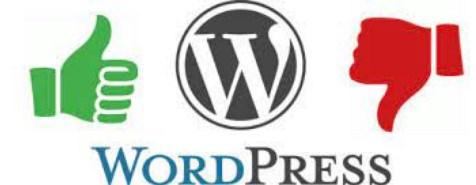
WordPress Overview
History and Evolution
WordPress began its journey in 2003 as a simple blogging platform but has evolved into a comprehensive Content Management System (CMS). It was founded by Matt Mullenweg and Mike Little, initially aiming to enhance the typography of everyday writing. Over the years, WordPress has grown significantly, powering everything from blogs to complex websites and mobile applications.
Core Features
WordPress offers a wide range of features that make it a versatile choice for users:
- User-friendly dashboard: Easy for beginners to navigate.
- Extensive customization: Through themes and plugins.
- SEO-friendly: Enhanced features for better search engine ranking.
- Responsive design: Websites are mobile-friendly.
- Open-source software: Allows for community contributions and modifications.
Pros
- Flexibility: Suitable for all types of websites.
- Large community: Wide range of support and resources.
- Customization options: Thousands of themes and plugins.
- Control and ownership: Full control over your site.
Cons
- Learning curve: Can be steep for beginners.
- Maintenance: Requires regular updates and backups.
- Security: Vulnerable if not properly maintained.
Blogspot Overview
History and Evolution
Blogspot, also known as Blogger, was launched in 1999 by Pyra Labs and was acquired by Google in 2003. It has served as a straightforward platform for users to create and publish blogs without worrying about hosting. Over the years, it has incorporated various Google tools and features, maintaining its ease of use while offering reliable service.
Core Features
Blogspot’s core features focus on simplicity and integration:
- Integrated with Google: Easy to use with Google accounts.
- Free hosting: No need to purchase separate hosting.
- Customizable templates: Limited but present customization options.
- Monetization: Ability to monetize with AdSense.
Pros
- Cost-effective: Completely free, including hosting.
- Ease of use: Simple interface and dashboard.
- Google integration: Seamless integration with Google services.
- Security: Backed by Google’s robust security.
Cons
- Limited customization: Not as extensive as WordPress.
- Less control: Google owns the platform.
- Scalability: Might not be suitable for very large sites.
Ease of Use
WordPress Usability
WordPress is renowned for its user-friendly dashboard, making it accessible for beginners yet powerful enough for developers. The installation process is straightforward, with many hosting providers offering one-click installs. The dashboard allows users to add content, install themes, and plugins without needing to code.
Blogspot Usability
Blogspot is even more user-friendly, with a simpler interface that’s ideal for those new to blogging. Setting up a blog can be done in minutes, and the platform offers easy-to-use tools for creating posts, customizing layouts, and managing settings. Its integration with Google accounts also streamlines the process.
Comparison
When comparing usability, Blogspot might win for those seeking the simplest solution. However, WordPress offers a deeper level of functionality beneath its user-friendly surface, catering to a wider range of needs and skill levels.
Customization
WordPress Themes and Plugins
WordPress shines in customization, offering over 58,000 plugins and thousands of themes. Users can easily modify the appearance and extend the functionality of their websites, from adding contact forms to creating an online store.
Blogspot Templates and Widgets
Blogspot provides a selection of templates and widgets for basic customization. Users can modify the layout and design of their blogs, but the options are significantly less extensive than WordPress.
Flexibility Comparison
In terms of flexibility, WordPress stands out as the clear leader. Its vast ecosystem allows users to tailor their sites to their exact needs and preferences, far beyond what Blogspot can offer.
Ownership and Control
WordPress: Self-Hosted Options
With WordPress.org, the self-hosted version of WordPress, users have full ownership and control over their website’s content, design, and functionality. This freedom comes with the responsibility of managing hosting, security, and maintenance.
Blogspot: Google’s Hosting
Blogspot users benefit from free hosting by Google, which simplifies the blogging process. However, this convenience means Google controls the platform, potentially affecting long-term content ownership and control.
Impact on Content Control
The choice between WordPress and Blogspot often boils down to the balance between control and convenience. WordPress offers unparalleled control at the expense of higher responsibility, while Blogspot provides a more managed but less flexible experience.
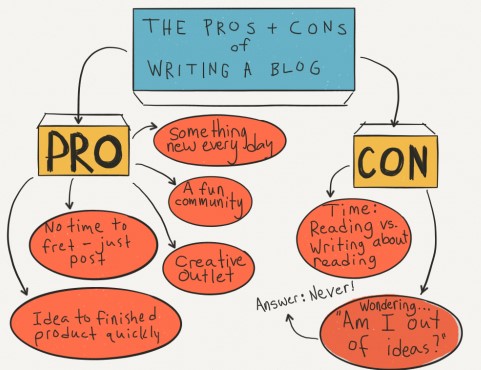
SEO Capabilities
WordPress SEO Tools
WordPress offers robust SEO tools and plugins, with Yoast SEO being the most prominent. This plugin guides users in optimizing content, meta tags, and provides readability checks to ensure content is SEO-friendly. Additionally, WordPress’s flexible nature allows for further SEO enhancements through additional plugins and code edits, offering a tailored approach to search engine optimization.
Blogspot SEO Features
Blogspot provides basic SEO features integrated within the platform, such as the ability to edit title tags, descriptions, and custom URLs for posts. However, its capabilities are more limited compared to WordPress. Google’s ownership of Blogspot ensures basic optimization but lacks the depth of customization and advanced tools available on WordPress.
Comparative Analysis
Comparing the two, WordPress offers a far more comprehensive SEO toolkit, allowing users to deeply optimize their site for search engines. Blogspot’s SEO features, while sufficient for basic blogging needs, might not meet the requirements of users aiming for high search engine visibility.
Security and Maintenance
WordPress Security Measures
Security in WordPress is user-driven, with regular updates to the core software, themes, and plugins being crucial. Users can enhance their site’s security through security plugins like Wordfence or Sucuri and implement best practices such as regular backups and strong passwords.
Blogspot Security Protocols
Being a Google product, Blogspot benefits from Google’s strong security measures. Users don’t need to worry about applying security updates or managing backups, as Google handles these aspects, making it a more secure option for those less tech-savvy.
Maintenance Requirements
Maintenance is where WordPress and Blogspot differ significantly. WordPress requires ongoing maintenance from the user, including updates and backups, whereas Blogspot is maintenance-free from the user’s perspective, offering a hassle-free blogging experience.
Cost Implications
WordPress Costs
Starting a WordPress site involves initial and ongoing costs, including hosting, domain name, and possibly premium themes or plugins. These costs can vary widely depending on the hosting provider and additional features a user might require.
Blogspot: A Free Platform?
Blogspot is entirely free, including hosting and the option to use a Blogspot domain. Users can opt to purchase a custom domain, but this is optional, making Blogspot an attractive option for those on a tight budget.
Hidden Costs and Considerations
While Blogspot is free, it’s important to consider the value of flexibility and control offered by WordPress. The investment in a WordPress site can lead to greater potential for monetization and branding, which might offset the initial costs.
Monetization Opportunities
Monetizing with WordPress
WordPress offers extensive monetization options such as e-commerce, ads, sponsored posts, and memberships. The flexibility of WordPress means users can integrate various revenue streams seamlessly into their site.
Monetizing with Blogspot
Monetization on Blogspot is primarily through Google AdSense. While simpler, it offers less control and fewer options compared to the diverse monetization strategies possible with WordPress.
Limitations and Potentials
The monetization potential of WordPress far exceeds that of Blogspot, offering users the ability to create a unique and diversified revenue model tailored to their content and audience.
Community and Support
WordPress Community Resources
The WordPress community is vast and active, offering extensive resources such as forums, tutorials, and meetups worldwide. This community support is invaluable for troubleshooting, learning, and networking.
Blogspot Support Networks
Blogspot’s support comes mainly through Google’s documentation and user forums. While helpful, the support network is not as extensive or as vibrant as WordPress’s community.
Accessibility of Help
The accessibility of help and resources is significantly greater with WordPress, thanks to its large and engaged community, compared to the more limited support structure of Blogspot.
Performance and Scalability
WordPress Site Performance
WordPress sites can achieve excellent performance and speed with the right hosting, optimization plugins, and customizations. Scalability is a strong point of WordPress, capable of handling small to very large sites with proper management.
Blogspot Blog Performance
Blogspot blogs generally have good performance due to Google’s infrastructure. However, the platform has limitations in scalability and customization, which can affect performance as a site grows.
Scaling Capabilities
WordPress clearly offers better scaling capabilities, allowing for growth and expansion without switching platforms. Blogspot, while suitable for personal and hobby blogs, may not meet the needs of growing businesses or users with evolving requirements.

Frequently Asked Questions
Can I switch from Blogspot to WordPress later?
Yes, transitioning from Blogspot to WordPress is possible and quite common among bloggers looking for more customization and control over their site. The process involves exporting your Blogspot content and importing it into WordPress, followed by setting up your domain and redirecting your traffic to ensure a seamless transition for your audience.
Is WordPress or Blogspot better for SEO?
WordPress tends to have an edge over Blogspot in terms of SEO due to its more extensive range of SEO plugins and tools, such as Yoast SEO, which offers comprehensive features for optimizing content and improving search engine rankings. However, Blogspot also supports basic SEO practices and is capable of achieving good search engine visibility with proper optimization.
Which platform is more secure, WordPress or Blogspot?
Blogspot benefits from Google’s robust security measures, making it less prone to hacking and security breaches. WordPress, being self-hosted, requires users to implement their security measures, including regular updates and security plugins, to protect their site from vulnerabilities.
How much does it cost to start a blog on WordPress and Blogspot?
Starting a blog on Blogspot is entirely free, including hosting. WordPress itself is free, but running a WordPress site involves additional costs such as hosting, domain registration, and optional premium themes and plugins, which can vary widely depending on the choices you make.
Conclusion
Deciding between WordPress and Blogspot hinges on evaluating your blogging goals, technical expertise, and budget constraints. WordPress stands out for users seeking a platform with extensive customization capabilities, robust community support, and the potential for growth and monetization. It caters to a broad spectrum of users, from beginners to tech-savvy individuals, who are willing to invest in their online presence. On the flip side, Blogspot offers a straightforward, cost-effective solution for bloggers who prioritize ease of use and minimal financial investment over customization. Ultimately, the choice between WordPress and Blogspot should align with your personal or business blogging objectives, ensuring that your chosen platform meets your needs and facilitates your online journey.

