Office suites are essential tools that empower individuals and organizations to create, manage, and share documents, presentations, and spreadsheets. In today’s digital landscape, two giants stand out: WPS Office and Microsoft Office. Both suites offer a range of applications designed to meet the diverse needs of users worldwide, from personal projects to professional collaborations.
The main difference between WPS Office and Microsoft Office lies in their offerings, user interface, and pricing models. WPS Office is known for its compatibility with Microsoft Office file formats, offering a free tier with comprehensive features, while Microsoft Office is renowned for its advanced features, integration capabilities, and broader ecosystem, typically requiring a subscription.
WPS Office and Microsoft Office cater to different audiences through their unique strengths. WPS Office appeals to users seeking a cost-effective, compatible, and user-friendly alternative. In contrast, Microsoft Office targets users needing advanced features, extensive integration, and collaborative tools within a professional environment.
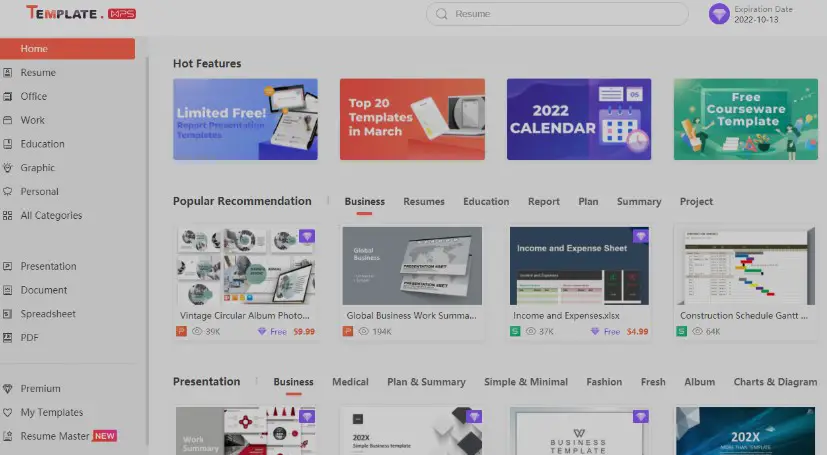
Core Offerings
WPS Office Suite
Components and Features
WPS Office is a comprehensive office suite that includes WPS Writer, WPS Presentation, and WPS Spreadsheet. Each component is designed to offer functionality akin to Microsoft Office’s Word, PowerPoint, and Excel, respectively. WPS Office also includes PDF tools for viewing and editing PDF files, making it a versatile choice for various document handling needs. Features such as document encryption, spell check, and extensive template libraries enhance its utility and efficiency.
Pricing Models
WPS Office offers multiple pricing models to cater to different user needs. The free version is ad-supported, providing basic functionality suitable for personal use. The Premium version removes ads, offers advanced features like PDF editing, and increases cloud storage. For businesses, WPS Office provides Professional and Enterprise plans with added benefits such as volume licensing and advanced administrative features.
Microsoft Office Suite
Components and Features
Microsoft Office Suite is known for its powerful applications, including Word, Excel, PowerPoint, Outlook, and OneNote. Microsoft Office stands out with its advanced features, such as real-time co-authoring, AI-powered insights, and professional-grade tools for data analysis and presentation design. Its integration with Microsoft 365 services enhances productivity and collaboration across platforms.
Pricing Models
Microsoft Office offers its suite primarily through Microsoft 365 subscriptions, which include personal, family, and business plans. Each plan provides access to office applications, cloud storage on OneDrive, and additional features based on the subscription level. Microsoft also offers perpetual licenses for Office 2019 and Office 2021, catering to users who prefer a one-time purchase.
User Interface
WPS Office
Layout and Usability
WPS Office boasts a user-friendly interface that closely mirrors Microsoft Office, making it easy for new users to adapt. Its tabbed document interface allows for opening multiple documents within the same window, streamlining workflow and desktop space management. The suite is known for its clean design and easy navigation, which contribute to its accessibility and popularity among users.
Customization Options
Users can customize the WPS Office interface by changing skins and toolbars, allowing for a personalized workspace. The suite also offers night mode to reduce eye strain during extended use. These customization options ensure a comfortable and tailored user experience.
Microsoft Office
Layout and Usability
Microsoft Office features a ribbon interface that provides quick access to toolsets and functionalities across all its applications. The interface is designed to enhance productivity and efficiency, with customizable quick access toolbars and a search function to easily find tools and commands. Microsoft’s focus on usability is evident in its intuitive design and adaptive menus that adjust to user behavior.
Customization Options
Microsoft Office allows extensive customization of the ribbon, enabling users to add or remove tabs, create custom tabs, and rearrange commands according to their preferences. Users can also access Office Themes to change the overall look of their applications, including background patterns and color schemes.
Compatibility and File Formats
Cross-Platform Use
Operating Systems Supported
WPS Office and Microsoft Office both offer cross-platform compatibility, supporting Windows, MacOS, Linux (WPS Office), and various mobile operating systems. This wide range of supported platforms ensures that users can access their documents and work efficiently regardless of their device or operating system.
Mobile Integration
Both suites provide mobile applications that allow users to view, edit, and share documents on the go. WPS Office and Microsoft Office have optimized their apps for touchscreen functionality, ensuring a smooth and intuitive user experience on smartphones and tablets.
File Compatibility
Document Formats
WPS Office and Microsoft Office support a wide array of document formats, including DOCX, XLSX, PPTX, and PDF. This ensures high compatibility and ease of file exchange between users of different office suites. WPS Office particularly focuses on compatibility with Microsoft Office formats, ensuring that documents look consistent across both suites.
Interoperability
Interoperability between WPS Office and Microsoft Office is generally strong, with both suites handling common file formats well. However, some complex documents with intricate formatting might experience slight discrepancies when exchanged between the suites, which is important for users to consider when working collaboratively across different platforms.

Security Features
WPS Office Security
Data Protection
WPS Office implements strong encryption to safeguard documents, ensuring that your data remains secure, whether it’s stored locally or in the cloud. Users can set passwords for documents, adding an extra layer of protection against unauthorized access. This feature is particularly important for sensitive personal or business information.
Privacy Controls
The suite is designed with privacy in mind, offering control over personal data and how it’s shared. WPS Office adheres to international privacy standards, ensuring users’ data is handled responsibly. Users can review and adjust privacy settings to manage data sharing and minimize exposure.
Microsoft Office Security
Data Protection
Microsoft Office provides comprehensive security features, including Advanced Threat Protection (ATP) and Data Loss Prevention (DLP). These tools protect against malware, phishing, and other cyber threats while ensuring sensitive information doesn’t leave your organization unintentionally. Microsoft’s encryption technologies secure data at rest and in transit.
Privacy Controls
With Microsoft Office, users have extensive privacy controls through the Microsoft 365 admin center. Organizations can manage compliance settings, access detailed privacy reports, and customize how their data is used and accessed. Microsoft’s commitment to user privacy and compliance with regulations like GDPR is evident in its detailed privacy policies and tools.
Performance and Resource Usage
System Requirements
Minimum and Recommended
Both WPS Office and Microsoft Office list minimum and recommended system requirements to ensure optimal performance. WPS Office is known for its lightweight nature, often requiring less processing power and memory, making it suitable for older systems. Microsoft Office, with its extensive features, typically demands higher system resources, including more RAM and a faster processor, especially for advanced applications like Outlook and Access.
Impact on Older Systems
WPS Office’s efficient performance on less powerful hardware makes it a favorable option for users with older computers. On the other hand, Microsoft Office’s resource-intensive applications might slow down older systems, particularly when running multiple programs or processing large files.
Speed and Efficiency
Startup Times
WPS Office often boasts faster startup times compared to Microsoft Office, thanks to its streamlined design and optimized codebase. This efficiency is noticeable when opening the suite or switching between its applications, contributing to a smoother user experience.
Handling Large Files
While Microsoft Office is generally more resource-intensive, it excels in managing large files and complex documents, maintaining performance without significant lag. This capability is critical for professional users dealing with data-intensive spreadsheets or detailed presentations.
Support and Resources
WPS Office Support
Documentation and Tutorials
WPS Office provides comprehensive documentation and step-by-step tutorials to help users make the most of its features. From basic functions to advanced settings, the support materials are designed to enhance user knowledge and proficiency with the suite.
Community and Customer Service
The WPS community forum is a platform for users to share tips, solve problems, and discuss features. For direct assistance, WPS Office offers email support, ensuring users can get help with specific issues promptly.
Microsoft Office Support
Documentation and Tutorials
Microsoft Office features an extensive array of help articles, video tutorials, and training courses. These resources cover everything from beginner tips to advanced functions, supported by the vast Microsoft Learn platform and community forums.
Community and Customer Service
Microsoft provides world-class customer service, including 24/7 support for critical issues, especially for Microsoft 365 subscribers. The Office support community and official Microsoft support channels offer guidance and troubleshooting for any Office-related questions.
Pros and Cons
WPS Office
Advantages over Microsoft Office
- Cost-effectiveness: WPS Office’s free version is a major advantage for users needing basic functionality without the cost.
- Lightweight design: Ideal for users with older or less powerful hardware.
- High compatibility with MS Office formats: Ensures seamless document exchange.
Limitations compared to Microsoft Office
- Fewer advanced features: WPS Office might not meet the needs of power users looking for extensive functionalities.
- Ad-supported free version: Can be intrusive for some users.
- Smaller ecosystem: Fewer integrations and add-ons compared to Microsoft Office.
Microsoft Office
Advantages over WPS Office
- Comprehensive feature set: Offers advanced tools and functionalities for professional use.
- Extensive support and resources: A wealth of tutorials, documentation, and customer service options.
- Robust collaboration and cloud integration: Enhanced productivity through seamless collaboration and cloud storage solutions.
Limitations compared to WPS Office
- Higher cost: The subscription model may be a barrier for individuals or small organizations.
- Resource-intensive: Can be demanding on older or less powerful computers.
Frequently Asked Questions
Is WPS Office compatible with Microsoft Office?
Yes, WPS Office is highly compatible with Microsoft Office, ensuring seamless file sharing and editing across both platforms. Users can open, edit, and save documents in Microsoft formats without losing layout or formatting, making it an efficient choice for those who frequently interchange documents between the two suites.
Can I use WPS Office for free?
WPS Office offers a free version that includes word processing, spreadsheet, and presentation modules. While this free version is ad-supported, it provides a substantial range of features suitable for everyday tasks, making it a viable option for users on a budget.
What are the main advantages of Microsoft Office over WPS Office?
The main advantages of Microsoft Office over WPS Office include a more extensive set of advanced features, deeper integration with cloud services and collaboration tools, and a broader ecosystem of apps. Additionally, Microsoft Office offers comprehensive support and regular updates, ensuring users have the latest in productivity technology.
Does WPS Office offer cloud storage?
WPS Office provides users with WPS Cloud, offering a convenient way to store documents online. This cloud service facilitates easy access to files from anywhere, across all devices, enhancing the flexibility and mobility for users who are often on the go.
Conclusion
Choosing between WPS Office and Microsoft Office ultimately depends on the user’s specific needs, preferences, and budget. While WPS Office offers a robust, cost-effective solution with high compatibility and a user-friendly interface, Microsoft Office stands out for its advanced features, comprehensive support, and integration capabilities.
Regardless of the choice, both office suites provide powerful tools that can significantly enhance productivity and collaboration. As the digital workspace continues to evolve, the importance of selecting the right office suite tailored to one’s needs cannot be overstated, ensuring efficient, seamless, and productive digital work environments.

