Difference Between User Mode and Kernel Mode: Explained
User mode and kernel mode are two distinct operating modes in computer systems that serve different purposes. Understanding the difference between the two is essential for anyone interested in how a system functions at its core.
In this article, we will explore the intricacies of user mode and kernel mode, highlighting their characteristics, functionalities, and how they interact with each other. So, let’s dive in and unravel the mysteries behind these two key concepts in computer science.
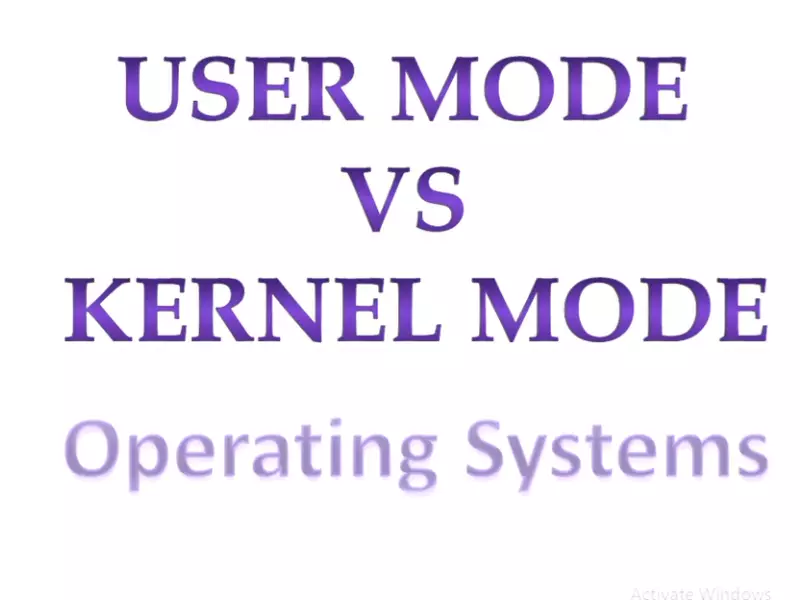
User Mode: A Closer Look
User mode, also known as user space, is a restricted execution environment where most applications and software programs run. When a program is running in user mode, it operates within certain limitations that prevent it from accessing critical resources and system functionalities directly.
In user mode, programs are kept isolated from the underlying operating system and other applications. This isolation ensures that one program cannot interfere with or affect the execution of another program. Through this separation, user mode offers a level of protection and stability for the system.
Kernel Mode: Understanding the Core
On the other hand, kernel mode, also called supervisor mode or system mode, is the highest privilege level an operating system can have. It provides unrestricted access to system resources and hardware peripherals. The kernel is the heart of the operating system, responsible for managing memory, input/output operations, process scheduling, and security.
In kernel mode, the operating system has full control over the hardware and can execute privileged instructions that are inaccessible in user mode. This allows the kernel to perform critical tasks and provide services to user programs.
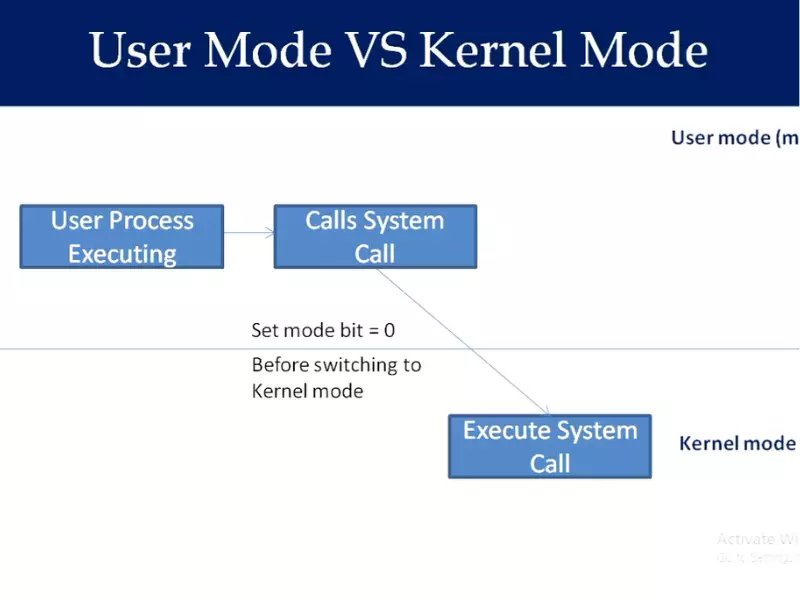
Comparison: User Mode vs. Kernel Mode
The primary distinction between user mode and kernel mode lies in the level of privilege and access they provide. User mode offers limited access to system resources and is designed to keep user applications separated and protected. Kernel mode, on the other hand, grants full control and access to the operating system, allowing it to perform low-level operations.
Let’s dive deeper into the differences between user mode and kernel mode:
1. Privilege Level: User mode operates at a lower privilege level compared to kernel mode. In user mode, programs run with restricted access, while kernel mode provides unrestricted control over the system.
2. Resource Access: User mode programs can only access a limited set of system resources, such as processor time, memory, and disk space, through controlled APIs. Kernel mode, however, has direct access to all system resources, including hardware peripherals.
3. Execution Control: User mode programs are controlled by the operating system, which schedules their execution and ensures fairness. In kernel mode, the operating system itself takes control and manages the execution of user programs.
4. Error Handling: User mode programs are isolated from each other, meaning that if one program crashes, it will not affect the stability of others. In contrast, kernel mode programs have the potential to crash the entire system if they encounter errors.
5. Security: User mode programs are confined to their own sandboxed environment, minimizing the risk of unauthorized access or malicious code execution. Kernel mode, however, is more susceptible to security vulnerabilities, as it has direct access to system resources.
Frequently Asked Questions
1: Can user mode programs access kernel mode?
User mode programs cannot directly access kernel mode. They can only request services and resources from the operating system through system calls and APIs.
2: What happens if a user mode program tries to execute privileged instructions?
The processor, by design, prevents user mode programs from executing privileged instructions. Any attempt to do so will result in an exception or a “privilege violation” error.
3: Why is kernel mode more susceptible to security vulnerabilities?
Kernel mode has greater privileges and accesses system resources directly. A vulnerability in the kernel can lead to unauthorized access, system instability, and the execution of malicious code with high privileges.
Final Thoughts
Understanding the difference between user mode and kernel mode is crucial for comprehending how computer systems work at a fundamental level. User mode provides the sandbox for applications to run securely, while kernel mode handles critical system operations.
Both modes play a vital role in the operation of an operating system, with user mode offering stability and isolation and kernel mode providing access to system resources. Developers, system administrators, and curious users alike can benefit from this knowledge, gaining a deeper understanding of the inner workings of their computer systems.
