In Java, there are several ways to handle and manipulate strings. Two commonly used classes for this purpose are String and StringBuilder. Another class, StringBuffer, also provides similar functionalities but with the added benefit of thread safety. However, many developers might wonder about the differences between these three classes and which one to use in different scenarios. In this article, we will delve into the distinctions between String, StringBuilder, and StringBuffer in Java and explore when to use each one.
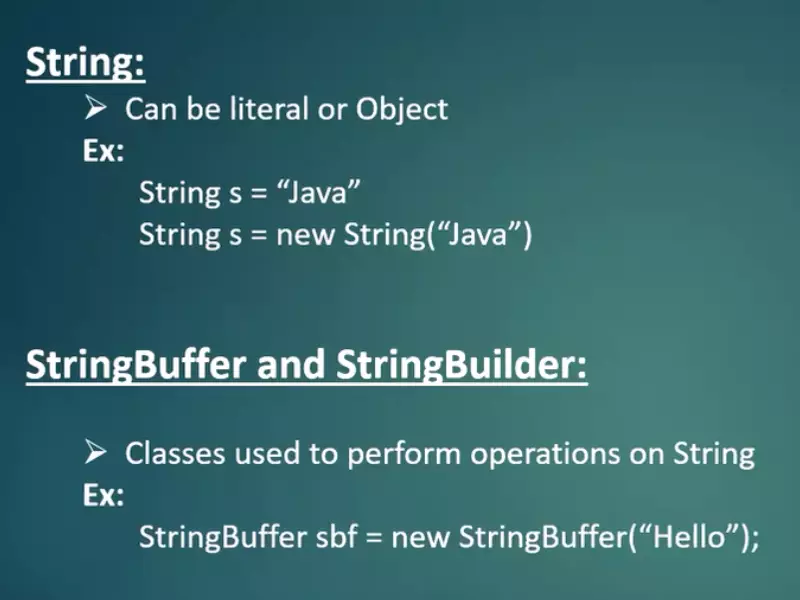
String
Let’s start by understanding what a String is in Java. In Java, a String is an immutable object, meaning its value cannot be modified once it is created. Whenever you manipulate a String object, such as concatenating two strings or replacing characters, a new String object is created in memory.
Immutable Nature of Strings
“`
String greeting = “Hello”;
greeting = greeting + ” World”;
“`
In the code snippet above, a new String object containing “Hello World” is created instead of modifying the original “Hello” string. This immutability of Strings can lead to performance issues when dealing with a large number of string operations, as it involves creating multiple objects in memory.
StringBuilder
In contrast to String, StringBuilder is a mutable class that allows you to modify its value without creating new objects. This class is more efficient when you need to perform a significant number of modifications to a string.
Mutable Operations with StringBuilder
Let’s consider the following code snippet:
“`
StringBuilder message = new StringBuilder(“Hello”);
message.append(” World”);
“`
The StringBuilder class allows us to modify the original object by using methods like `append()`. In this example, the original StringBuilder object is updated with the value ” World” concatenated to it. This means that StringBuilder is more efficient when it comes to manipulating strings frequently.
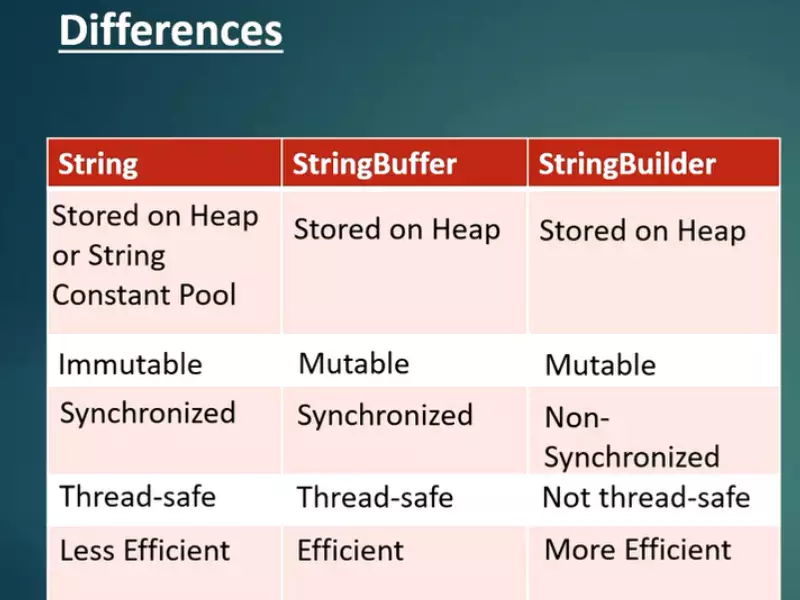
StringBuffer
StringBuffer is similar to StringBuilder in terms of mutability, but it also provides thread safety. This means that StringBuffer can be safely used in a multi-threaded environment where multiple threads may try to access or modify the same object simultaneously.
Thread Safety in StringBuffer
While StringBuilder is not thread-safe, StringBuffer provides synchronization to handle concurrent access. This synchronization comes at the cost of performance, as each method call on a StringBuffer involves acquiring and releasing locks to ensure thread safety.
When to Use Each Class
Now that we have an understanding of the differences between String, StringBuilder, and StringBuffer, let’s discuss when it is appropriate to use each class.
– Use String when you need an immutable sequence of characters and do not require frequent modifications. Strings are especially useful when you want to ensure the integrity of the data, such as when storing passwords or constant values.
– Use StringBuilder when you have a single-threaded environment and need to perform a large number of modifications to a string. StringBuilder is more efficient in terms of memory usage and performance for such scenarios.
– Use StringBuffer when you are working in a multi-threaded environment and need to ensure thread safety. Although StringBuffer may be slower than StringBuilder, it provides synchronization to handle concurrent modifications.
Frequently Asked Questions
1.How does immutability affect the performance of strings?
The immutability of strings means that every time you perform a modification, a new string object is created in memory. This creation of new objects can lead to performance issues when dealing with a large number of string operations. StringBuilder and StringBuffer, being mutable, offer better performance in such situations.
2.What happens if I try to modify a string using concatenation?
When you concatenate strings using the `+` operator, a new string object is created with the concatenated value. Therefore, if you have a long sequence of concatenations, it is recommended to use StringBuilder or StringBuffer to avoid creating multiple intermediate string objects.
3.Can StringBuilder and StringBuffer be converted to String?
Yes, both StringBuilder and StringBuffer have a `toString()` method that allows you to convert their mutable contents into an immutable String object.
Final Thoughts
In Java, the choice between String, StringBuilder, and StringBuffer depends on the specific requirements of your application. If you need an immutable sequence of characters, use String. If you expect frequent modifications and are operating in a single-threaded environment, use StringBuilder. Finally, if you are in a multi-threaded environment and require thread safety, use StringBuffer. By understanding the differences between these classes, you can make an informed decision about which one to use in your Java projects.
