In the dynamic realm of web development, the choice of server technology significantly influences the performance, scalability, and robustness of web applications. JBoss and Tomcat stand out as two prominent options, each with its unique set of capabilities and advantages. As enterprises and developers navigate the complex landscape of web servers, understanding the fundamental differences between these two technologies becomes crucial.
The primary difference between JBoss and Tomcat lies in their nature; JBoss is a full-fledged application server providing a comprehensive Java EE platform, whereas Tomcat is a web server and servlet container that supports the execution of Java servlets and rendering of web pages. JBoss offers a broader range of functionalities, including support for Enterprise JavaBeans (EJB), messaging, transaction management, and web services, making it suitable for large-scale, complex applications. Tomcat, being lightweight and easier to manage, is ideal for simpler web applications that do not require the full Java EE stack.
Both JBoss and Tomcat are pivotal to developing and deploying Java-based web applications, yet their applicability varies based on project requirements and organizational preferences. Choosing the right server technology involves assessing the application’s needs, desired features, and the development team’s expertise. As we proceed, this article will explore the nuanced distinctions between JBoss and Tomcat, shedding light on their architectures, performance capabilities, security features, and much more, to guide developers and decision-makers in selecting the optimal solution for their web development projects.
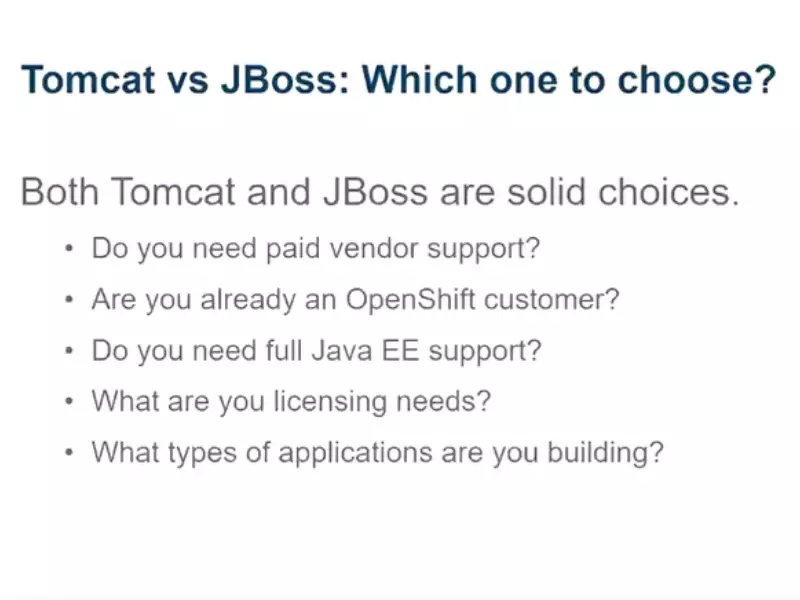
JBoss Overview
Definition and Role
JBoss, now known as WildFly, is an open-source application server developed by Red Hat. Its primary role is to provide a flexible, powerful platform for developing and deploying enterprise Java applications. JBoss supports a wide range of Java-based technologies, including JavaServer Pages (JSP), Java Servlets, and Enterprise JavaBeans (EJB), making it a comprehensive solution for enterprise-level applications.
Key Features
- Enterprise Java Support: JBoss fully supports enterprise Java standards, such as Java EE, which includes EJB, JMS (Java Message Service), and JPA (Java Persistence API), among others.
- Modular Architecture: Designed with a modular architecture, JBoss allows developers to service as needed, ensuring lightweight and efficient performance.
- Management and Configuration: Offers a rich set of management and configuration tools through both a web-based console and a command-line interface.
- High Availability: Provides clustering, failover, and distributed deployment features to ensure high availability and scalability of applications.
Use Cases
- Enterprise Applications: Ideal for deploying large-scale Java EE applications that require robust transaction management, messaging, and security features.
- Microservices: Supports a microservices architecture with its lightweight nature and modular approach, enabling services to be deployed and scaled independently.
- Integration Applications: Often used for integration purposes, where JBoss serves as a reliable platform for running applications that connect and process data from different sources.
Tomcat Overview
Definition and Role
Apache Tomcat is an open-source web server and servlet container that implements several Java EE specifications including Java Servlet, JavaServer Pages (JSP), and Java WebSocket technologies. It provides a “pure Java” HTTP web server environment for Java code to run. Tomcat is developed and maintained by the Apache Software Foundation (ASF) and is widely used by developers for the development and deployment of web applications.
Key Features
- Lightweight and Flexible: Tomcat is known for its lightweight nature, making it easy to develop and deploy web applications quickly.
- Simplicity in Configuration and Management: Offers a straightforward setup and management process, with configurations easily managed through XML files.
- Extensible: Through its support for custom development and integration of web applications, Tomcat can be extended with various tools and frameworks.
- Security: Provides a range of security features for web application protection, including access control, secure communication (SSL/TLS), and CSRF protection.
Use Cases
- Web Applications: Primarily used for deploying Java servlets and JSPs, making it suitable for creating dynamic web content.
- Lightweight Enterprise Applications: While not a full Java EE server, Tomcat is often used in smaller or less complex enterprise environments, especially when integrated with other frameworks.
- Development and Test Environments: Due to its ease of use and setup, Tomcat is a popular choice for development and testing of web applications before deployment to a more robust environment.
Core Differences
Nature and Architecture
The fundamental difference between JBoss and Tomcat lies in their nature and architecture. JBoss is a comprehensive application server that supports the entire Java EE stack, offering a wide range of enterprise features. Its architecture is modular, allowing for dynamic services on demand. On the other hand, Tomcat is primarily a web server and servlet container, focused on serving web pages and managing simple web applications without the full Java EE support.
Performance and Scalability
When it comes to performance and scalability, both JBoss and Tomcat have their strengths. JBoss’s robust infrastructure supports complex, high-demand applications with its clustering and high availability features, making it suitable for enterprises requiring scalability. Tomcat, with its lightweight design, offers quick startup times and is highly efficient for applications that don’t require the full Java EE stack, making it scalable in a different aspect by allowing for rapid deployment and easy scaling of web applications.
Support and Documentation
Support and documentation are crucial for developers. JBoss, being part of the Red Hat family, benefits from professional support services and extensive documentation available through Red Hat’s resources. Tomcat, managed by the Apache Software Foundation, also has strong community support, with plenty of guides, forums, and documentation freely available, helping developers to troubleshoot and learn.
Community and Enterprise Editions
Both JBoss and Tomcat offer versions catered to different user needs. JBoss has its community edition, WildFly, and the enterprise edition, JBoss EAP (Enterprise Application Platform), which includes additional features and support. Tomcat, primarily a community-driven project, is used across both enterprise and community environments due to its open-source nature and reliability.
Deployment and Management
JBoss Deployment Features
JBoss provides a rich set of deployment features including hot deployment, farm deployment, and a management console for easy deployment and management of applications. Its modular architecture allows developers to add or remove services based on requirements, enhancing flexibility in deployment and management.
Tomcat Deployment Simplicity
Tomcat is celebrated for its deployment simplicity. Applications can be deployed simply by placing a WAR (Web Application Archive) file in its ‘webapps’ directory. Its lightweight nature and the absence of a full Java EE stack make it straightforward to manage and configure, appealing to developers looking for a simple deployment process.
Management Tools Comparison
When comparing management tools, JBoss offers a more comprehensive suite, including a web-based administration console, command-line interface, and management API for automation. Tomcat, while simpler, provides a basic web-based admin interface for server management and application deployment, emphasizing ease of use and straightforward access to essential functions.
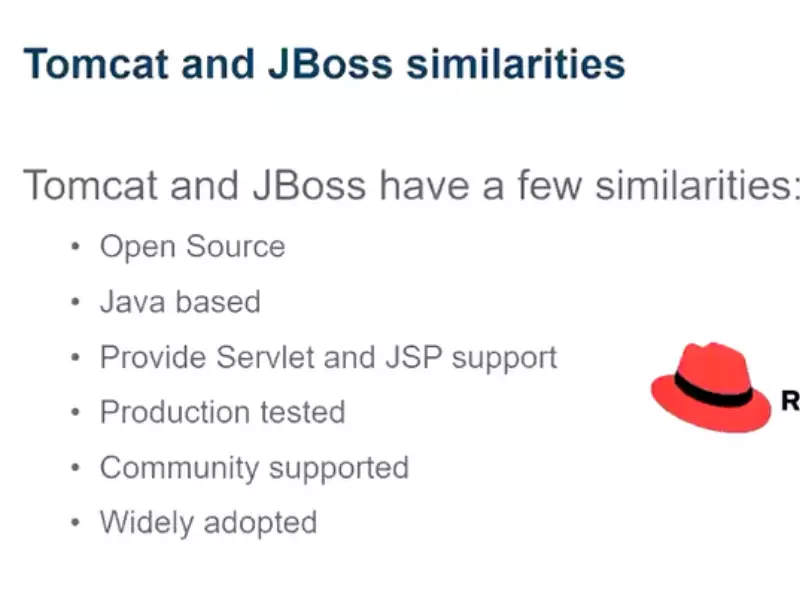
Performance Aspects
Load Handling Capabilities
Both JBoss and Tomcat are designed to handle varying loads, but their capabilities differ significantly due to their architectural differences. JBoss, with its robust enterprise features, excels in managing high-load scenarios, especially for complex applications requiring full Java EE support. It employs clustering and load balancing to ensure applications remain responsive and available, even under heavy traffic.
Tomcat, on the other hand, is optimized for web applications with lighter loads. Its lean architecture allows for quick response times in less complex environments. While it may not match JBoss in handling massive, enterprise-level loads, Tomcat is highly efficient for serving web pages and small to medium-sized applications.
Speed and Responsiveness
The speed and responsiveness of a server are crucial for user experience. Tomcat is renowned for its speed, especially in starting up and shutting down, due to its lightweight nature. This makes it an ideal choice for development environments and applications where rapid deployment is a priority.
JBoss, while generally slower to start due to its comprehensive platform, offers optimized performance for running applications. Its advanced management capabilities ensure that applications run smoothly, with minimal latency, once deployed.
Resource Usage and Optimization
Resource efficiency is key to optimizing application performance. Tomcat’s minimalist approach means it consumes fewer resources, making it suitable for applications where server resources are limited. JBoss, although more resource-intensive, provides a range of optimization features, such as dynamic clustering and intelligent load balancing, to ensure resources are used effectively in large-scale applications.
Extensibility and Customization
Plugin and Extension Support in JBoss
JBoss’s modular architecture not only ensures efficiency but also allows for extensive customization through plugins and extensions. Developers can enhance the server’s functionality or add specific features required by their applications without impacting the core system. This extensibility makes JBoss a versatile choice for enterprises with complex needs.
Tomcat’s Flexibility for Developers
Tomcat offers significant flexibility to developers through its simple yet powerful servlet container. Its lightweight core can be extended with various tools and frameworks, such as Spring, to build more complex applications. This makes Tomcat highly adaptable to different project requirements.
Customization Use Cases and Examples
- JBoss: Implementing custom security protocols or integrating unique messaging services for applications.
- Tomcat: Adding a custom user management module or integrating with a third-party web service for data exchange.
Security Features
JBoss Security Mechanisms
JBoss provides a comprehensive suite of security features, including fine-grained access control, secure socket layer (SSL) configuration, and built-in protection against common threats. Its security subsystem allows for the integration of custom security policies tailored to specific application needs.
Tomcat Security Features
Tomcat also includes robust security measures, such as realm-based authentication, CSRF protection, and the ability to secure web applications using SSL/TLS. Its security manager enables administrators to control access at a granular level, ensuring that applications are protected against unauthorized access.
Best Practices for Secure Deployment
- Regularly updating to the latest version for both JBoss and Tomcat to mitigate vulnerabilities.
- Configuring SSL/TLS to ensure encrypted data transmission.
- Implementing access control and authentication mechanisms tailored to the application’s security requirements.
Compatibility and Integration
Enterprise Integration Capabilities of JBoss
JBoss excels in enterprise integration, offering seamless connectivity with EJB, JMS, and JPA, among other Java EE components. This makes it ideal for applications that require integration with other enterprise systems or databases, providing a cohesive ecosystem for complex application architectures.
Web Application Support in Tomcat
Tomcat primarily supports web applications through servlets and JSPs. Its lightweight nature makes it easily compatible with a wide range of web technologies and frameworks, enabling developers to build and deploy dynamic web content efficiently.
Compatibility with Other Technologies
Both JBoss and Tomcat offer good compatibility with various development tools and environments, though JBoss’s full Java EE support provides a broader range of integration options for enterprise applications.
Community Support and Documentation
Availability of Resources for JBoss
JBoss benefits from extensive documentation, tutorials, and community forums provided by Red Hat and the wider Java EE community. This wealth of resources ensures developers have access to the information and support they need to effectively use JBoss in their projects.
Tomcat’s Documentation and User Community
Tomcat enjoys robust support from the Apache Software Foundation and a large community of developers. Its extensive documentation, mailing lists, and forums offer valuable resources for troubleshooting, learning, and exchanging ideas.
Comparing Community Engagement and Support
While both platforms benefit from active communities, JBoss’s enterprise-oriented features and support from Red Hat cater to professional and large-scale project needs. Tomcat’s community, being more open and diverse, provides broad support for a wide range of projects, from simple web applications to complex enterprise solutions.
Cost Implications
Licensing and Subscription Models
JBoss offers both a community version, WildFly, free of charge, and an enterprise version, JBoss EAP, under a subscription model with Red Hat. This provides flexibility for organizations in choosing a version based on their support needs and budget constraints.
Tomcat, being open-source and managed by the Apache Software Foundation, is free to use under the Apache License, making it an attractive option for cost-sensitive projects.
Total Cost of Ownership Analysis
When considering the total cost of ownership (TCO), it’s essential to factor in not just the initial setup and licensing costs but also ongoing maintenance, support, and upgrade expenses. JBoss, with its subscription costs, may initially seem more expensive, but the comprehensive support and enterprise features can lead to lower costs over time for complex applications.
Tomcat’s lack of licensing fees makes it appealing for startups and small projects. However, organizations might incur additional costs for third-party support or integrating additional functionalities not provided out of the box.
Choosing Based on Budget and Requirements
- For enterprises requiring robust support and comprehensive Java EE features, JBoss may be the more cost-effective choice in the long run.
- For smaller projects or those with limited budgets, Tomcat offers a capable and affordable solution that can be scaled and customized as needed.
Choosing the Right Server
Factors to Consider
Selecting the right server technology involves considering several factors, including the application’s complexity, required features, performance expectations, and the development team’s expertise. Balancing these considerations will guide the choice between JBoss and Tomcat.
Matching Server Capabilities with Project Needs
- Complex Enterprise Applications: JBoss’s comprehensive Java EE support makes it suitable for large-scale, complex applications.
- Web Applications and Microservices: Tomcat’s lightweight, flexible nature makes it ideal for web applications and microservices architectures.
Real-world Application Scenarios
- Enterprise ERP Systems: JBoss would be the preferred choice due to its robust transaction management and integration capabilities.
- Content Management Systems (CMS): Tomcat could be more suited for developing and deploying a CMS, given its simplicity and ease of use for web applications.
Frequently Asked Questions
Can Tomcat handle enterprise applications like JBoss?
While Tomcat is primarily a web server and servlet container, it can handle enterprise applications to a certain extent when used in conjunction with other technologies like Spring or EJB Lite. However, for full-fledged enterprise features such as comprehensive EJB support, messaging, and transaction management, JBoss is the more suitable choice due to its complete Java EE capabilities.
Is JBoss better than Tomcat in terms of performance?
The performance of JBoss and Tomcat can vary significantly depending on the specific use case and configuration. Tomcat, being lightweight, typically offers faster startup times and lower memory footprint, making it efficient for simpler applications. JBoss, with its extensive range of features and services, is optimized for larger, more complex applications, where its advanced optimization and tuning capabilities can be leveraged for high performance.
How do the security features of JBoss and Tomcat compare?
JBoss and Tomcat both offer robust security features suitable for securing web applications. JBoss provides a comprehensive security framework that includes fine-grained access control, secure communication, and identity management. Tomcat also offers strong security mechanisms, including SSL/TLS support, realm-based access control, and CSRF protection. The choice between them should be based on the specific security requirements of the application and the level of customization needed.
What makes JBoss more suitable for enterprise applications than Tomcat?
JBoss is designed as a complete Java EE application server, offering out-of-the-box support for enterprise-level services such as EJB, JMS, web services, and transaction management. These features make JBoss inherently more suitable for complex, enterprise-scale applications that require the full spectrum of Java EE capabilities. Tomcat, while capable of running enterprise applications with additional configurations, is naturally more suited for web applications and smaller-scale projects.
Conclusion
Choosing between JBoss and Tomcat is a strategic decision that hinges on the specific needs of a web application project. JBoss, with its extensive Java EE support and enterprise features, is the go-to option for complex, large-scale applications requiring advanced functionalities. On the other hand, Tomcat’s lightweight nature and ease of use make it an ideal choice for simpler applications or projects where rapid development and deployment are critical.
Ultimately, the decision should be informed by the application’s functional requirements, performance expectations, and the development team’s expertise. Both JBoss and Tomcat have their strengths and can be the foundation of robust, efficient web applications when matched with the right project. As the web development landscape continues to evolve, understanding and leveraging the unique advantages of each server technology will remain a key factor in building successful web applications.
