Answer: The difference between Git vs. GitHub lies in their functionality and purpose. Git is a distributed version control system that allows developers to track changes to their code during the development process. On the other hand, GitHub is a web-based platform that provides a hosting service for Git repositories, making it easier for developers to collaborate, share, and manage their projects.
Git: A Distributed Version Control System
Git is a distributed version control system that was created by Linus Torvalds in 2005. It is designed to manage and track changes to code during the development process. Unlike centralized version control systems, Git does not rely on a central server. Instead, each developer has a complete copy of the entire repository, including its full history, on their local machine.
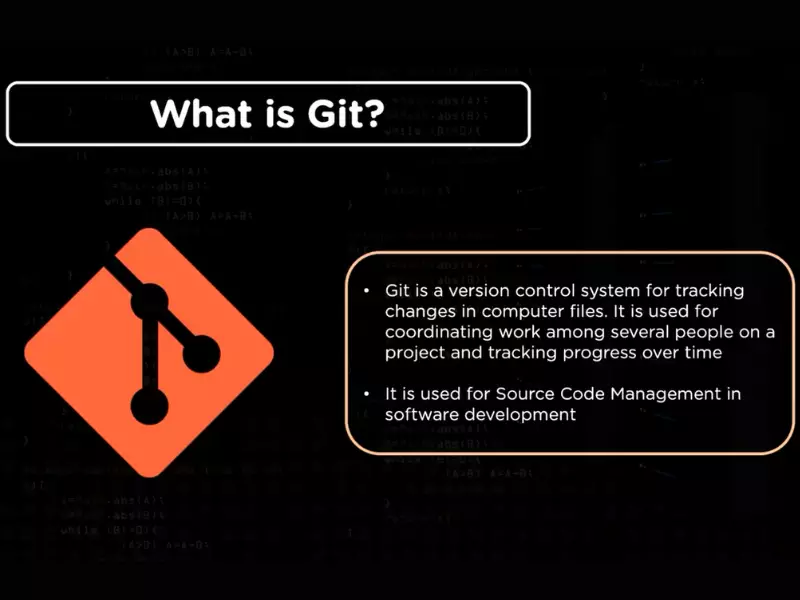
Key Features of Git
Distributed: As mentioned earlier, Git is a distributed version control system. This means that every developer has a full copy of the repository, allowing them to work offline and independently from a central server. Developers can make changes to their local copy of the repository and then share their changes with others when they’re ready.
Branching and Merging: Git makes branching and merging easy. Developers can create multiple branches to work on different features or bug fixes simultaneously. This allows for parallel development without conflicts. Once a feature or bug fix is completed, the changes can be merged back into the main branch.
Versioning: Git keeps track of every change made to the codebase. Each change is recorded as a commit, which includes the author, timestamp, and a unique identifier. This allows developers to roll back to a previous version of the code if needed and provides a detailed history of how the code evolved over time.
GitHub: A Collaborative Platform
GitHub, on the other hand, is a web-based platform built on top of Git. It provides a hosting service for Git repositories and adds additional collaboration and management features. GitHub allows developers to host their Git repositories on the cloud, making it easier to share and collaborate with others.

Key Features of GitHub
Remote Hosting: GitHub hosts Git repositories on its servers, allowing developers to store their code in the cloud. This makes it easy to access the code from anywhere and allows for collaboration between multiple developers.
Pull Requests: GitHub introduces the concept of pull requests, which allows developers to propose changes to a repository. Instead of directly making changes to the main branch, developers can create a branch, make their changes, and then create a pull request to merge their changes into the main branch. This enables collaboration and allows for code review before merging.
Issue Tracking: GitHub provides built-in issue tracking functionality. Developers can create issues to track bugs, feature requests, or any other tasks related to the project. Issues can be assigned to specific developers, labeled, and commented on, making it easy to keep track of tasks and progress.
Frequently Asked Questions
1.What is Git?
Git is a distributed version control system that allows developers to track changes to their code during the development process. It is designed to be fast, efficient, and scalable, making it ideal for both small and large projects.
2.What is GitHub?
GitHub is a web-based platform that provides a hosting service for Git repositories. It adds collaboration, management, and social features to the underlying Git functionality, making it easier for developers to work together.
3.Can I use Git without GitHub?
Yes, Git can be used without GitHub. Git is a standalone version control system that can be installed and used locally on your machine. However, GitHub provides additional features and makes it easier to collaborate and share your code with others.
4.Is GitHub free to use?
GitHub offers both free and paid plans. The free plan allows for unlimited public repositories and a limited number of private repositories. Paid plans offer additional features, such as advanced collaboration and access controls.
Final Thoughts
In conclusion, Git and GitHub serve different purposes but complement each other well. Git is a powerful distributed version control system that allows developers to track changes and collaborate on their code. GitHub, on the other hand, provides a web-based platform for hosting Git repositories and adds collaboration and management features. Together, they form a powerful combination that has revolutionized the way developers work and collaborate on projects. Whether you’re a solo developer or part of a large team, understanding the difference between Git and GitHub is crucial for effectively managing your code and projects. So, go ahead and explore these tools, and make the most of their features to enhance your development experience.
