Java stands as a cornerstone in the realm of software development, particularly for its contributions to graphical user interface (GUI) frameworks. Among these, Abstract Window Toolkit (AWT) and Swing are pivotal, each offering distinct approaches to GUI creation. AWT, Java’s original platform-independent windowing, graphics, and user-interface widget toolkit, laid the foundation. Swing, introduced later, built upon AWT to offer more sophisticated components.
The difference between AWT and Swing lies primarily in their architecture, component set, and design flexibility. AWT is heavily dependent on the native GUI toolkit of the underlying operating system, making it less flexible but faster for simple interfaces. In contrast, Swing components are written entirely in Java, offering a richer set of GUI components that are customizable and consistent across platforms.
AWT and Swing serve different purposes in Java’s GUI development landscape. AWT’s simplicity is suited for basic interfaces and quick deployments on native platforms, while Swing’s extensive library and flexibility make it ideal for more complex and sophisticated applications. Choosing between AWT and Swing depends on specific project requirements, such as the complexity of the GUI, performance considerations, and the desired look and feel.
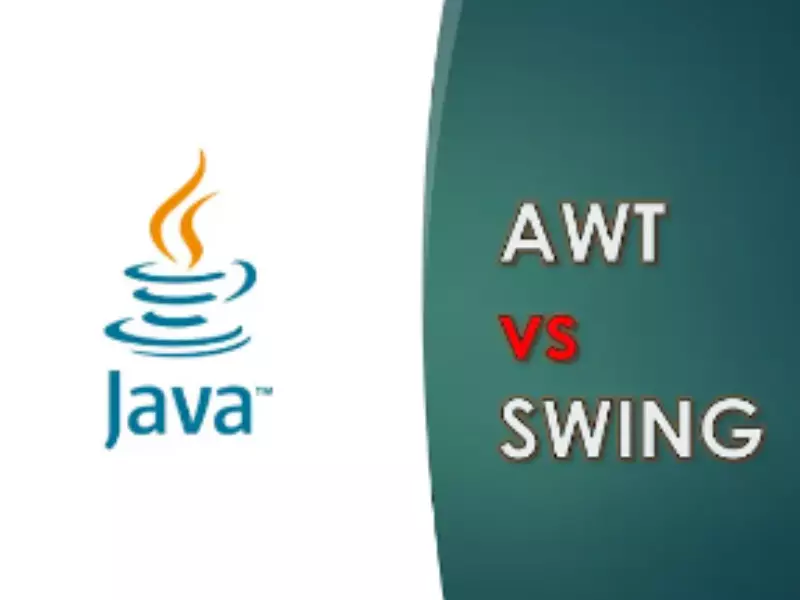
AWT Overview
The Abstract Window Toolkit (AWT) is Java’s first platform-independent windowing, graphics, and user-interface widget toolkit. AWT components are heavyweight and rely on the operating system’s native GUI. This section explores the core components of AWT, its event handling mechanism, layout management, and the graphics environment.
Core Components
AWT provides a set of pre-built UI components such as buttons, text fields, checkboxes, and menus. These components are essential for creating basic user interfaces in Java applications. Because AWT relies on the operating system’s GUI system, these components resemble native elements, ensuring a consistent user experience with the underlying platform.
Event Handling
Event handling in AWT is managed through a delegation event model. This model allows components to generate events that are handled by listener objects. Common events include actions (e.g., button presses), mouse movements, and keyboard input. Developers attach listeners to components to respond to user actions, making the application interactive.
Layout Management
AWT uses layout managers to control the size and position of components within containers. Layout managers simplify the design of visual interfaces by automatically arranging components. Key layout managers include:
- BorderLayout: Divides the container into five regions (north, south, east, west, center).
- FlowLayout: Aligns components in a left-to-right flow, much like text on a page.
- GridLayout: Arranges components in a grid of cells, each of the same size.
Graphics Environment
The AWT graphics environment enables drawing of simple shapes, text, and images. The Graphics class provides methods for drawing on components or off-screen images. AWT’s graphics capabilities are fundamental for custom rendering or creating custom components.
Swing Overview
Swing is a more advanced and flexible GUI toolkit in Java. Unlike AWT, Swing components are lightweight and do not depend on the operating system’s GUI. This section covers Swing’s components, its customizability, the MVC architecture, and advanced features.
Swing Components
Swing provides a rich set of components, such as JButton, JTextField, JTable, and many more, which are prefixed with ‘J’ to distinguish them from AWT components. Swing components offer more sophisticated functionalities than their AWT counterparts, including tooltips, icons, and complex trees and tables.
Customizability
One of Swing’s standout features is its high degree of customizability. Developers can easily change the look and feel of UI components using pluggable look-and-feel. Swing also supports custom rendering for components, allowing for unique and complex GUI designs.
Model-View-Controller (MVC) Architecture
Swing is designed around the MVC architecture, separating the data model from the user interface. This separation allows for:
- Modular code: Changes to the model or view can be made independently.
- Reusability: Components can be reused or extended with new behaviors.
- Flexibility: Different views and controllers can be used with the same model.
Advanced Features
Swing includes several advanced features not found in AWT, such as:
- Built-in double buffering: Reduces flicker and improves performance for complex animations.
- JComponent class: Provides a foundation for creating custom components with advanced graphics and event handling.
Key Differences
When comparing AWT and Swing, several key differences emerge, impacting the choice of toolkit for Java GUI development.
Platform Dependency
- AWT: Dependent on the operating system’s native GUI, leading to platform-specific behavior and appearance.
- Swing: Platform-independent, providing a consistent look and feel across all operating systems.
Component Set
- AWT: Offers a limited set of basic components.
- Swing: Provides a comprehensive set of components, including complex elements like trees and tables.
Performance and Speed
- AWT: Generally faster for simple interfaces due to its native system integration.
- Swing: Can be slower for complex interfaces but offers more advanced rendering and customization options.
Look and Feel
- AWT: Adheres to the look and feel of the underlying platform.
- Swing: Allows for a customizable look and feel, independent of the platform.
Extensibility
- AWT: Less flexible, with limited support for customizing and extending components.
- Swing: Highly extensible, supporting custom components and advanced UI designs.
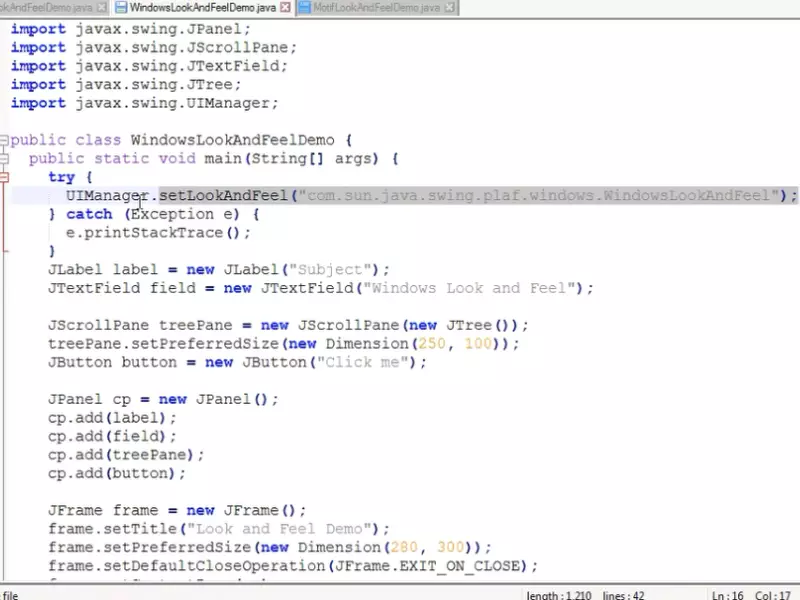
Component Comparison
When developing Java applications with graphical user interfaces (GUIs), the choice between AWT and Swing components is crucial. This section compares buttons, text fields, tables, and windows across both toolkits, highlighting their differences and use cases.
Buttons
AWT buttons are straightforward, relying on the native operating system’s look and feel. They are easy to implement but offer limited customization. On the other hand, Swing buttons (JButton) provide extensive customization options, including icons, tooltips, and various states (rollover, pressed). Swing enables developers to create visually appealing buttons that can significantly enhance the user interface.
Text Fields
For text fields, AWT provides basic functionality with minimal styling options. Swing’s JTextField and JFormattedTextField offer more advanced features, such as input validation and formatting. Swing’s text fields can be tailored to the application’s needs, providing a better user experience.
Tables
AWT does not have a direct equivalent of Swing’s JTable. JTable in Swing allows for complex data presentation and manipulation, including custom cell renderers and editors, sorting, and filtering. This makes Swing the preferred choice for applications requiring detailed data display and interaction.
Windows
AWT’s Frame and Dialog classes are used to create windows and dialogs. Swing introduces JFrame and JDialog, which offer more flexibility and features, such as the option to change the window’s decoration style. Swing windows also integrate better with other Swing components for a consistent look and feel.
Use Cases
When to Use AWT
- Simple GUI applications: When the application requires basic user interface elements without the need for extensive customization.
- System-level applications: AWT is suitable for applications that need to closely interact with the system, leveraging the native look and feel.
When to Use Swing
- Complex GUI applications: Swing’s extensive component library and customization options make it ideal for sophisticated interfaces.
- Cross-platform consistency: Applications that require a uniform look and feel across different platforms benefit from Swing’s platform-independent components.
Hybrid Approach
In some cases, a hybrid approach using both AWT and Swing components might be necessary. For example, using AWT’s FileDialog for native file selection dialogs while using Swing components for the rest of the GUI can provide the best of both worlds.
Transitioning from AWT to Swing
Transitioning from AWT to Swing involves several key considerations:
- Learning curve: Developers need to familiarize themselves with Swing’s architecture and components.
- Code refactoring: Existing AWT code must be reviewed and refactored to use Swing equivalents.
Compatibility Issues
While Swing components can generally coexist with AWT components within the same application, careful management of event dispatching and layout management is necessary to avoid GUI anomalies.
Performance Optimization
Swing applications might experience performance issues if not properly optimized. Lazy loading, custom painting, and event management techniques can help improve performance.
Future of Java GUI Development
Swing in Modern Java
Swing continues to be relevant in modern Java, especially with updates in JavaFX for richer GUI development. Swing is now part of the Java Foundation Classes (JFC), ensuring it remains supported and updated.
Alternatives and Evolution
- JavaFX: Introduced as a successor to Swing, JavaFX offers a wide range of advanced features for developing modern GUI applications, including 3D graphics, rich media support, and CSS styling.
- Web-based interfaces: For some applications, moving to web-based interfaces might be more practical, leveraging technologies like JavaScript and HTML5.
Frequently Asked Questions
What is AWT in Java?
AWT, or Abstract Window Toolkit, is Java’s original platform-independent API for creating graphical user interface (GUI) components like windows, buttons, and scroll bars. It relies on the underlying operating system’s GUI toolkit, making its components look and behave like native elements.
How does Swing differ from AWT?
Swing is a more comprehensive and flexible Java GUI toolkit that provides a richer set of GUI components than AWT. Unlike AWT, which uses native system GUI components, Swing components are written entirely in Java, offering a uniform look and feel across all platforms. Swing also supports more advanced features like pluggable look-and-feel and MVC architecture.
Can AWT and Swing be used together?
Yes, AWT and Swing can be used together in the same application. While Swing components are generally preferred for their richer functionality and customization options, AWT components can be integrated for specific purposes, such as utilizing native system components. However, care must be taken to ensure proper event handling and component integration.
Why choose Swing over AWT for GUI development?
Swing is often chosen over AWT for GUI development due to its extensive set of GUI components, customization flexibility, and platform-independent look and feel. Swing provides more advanced features, such as pluggable look-and-feel, which allows developers to change the application’s appearance dynamically. It also supports MVC architecture, making it more suitable for complex applications.
Conclusion
Choosing between AWT and Swing for Java GUI development involves a careful consideration of the application’s requirements, the desired user experience, and the developer’s familiarity with Java frameworks. AWT offers a quick and straightforward path to developing GUIs that closely integrate with the underlying operating system, making it ideal for simple applications. Swing, with its comprehensive toolkit, supports the development of more sophisticated and visually consistent applications across platforms.
Ultimately, the decision to use AWT or Swing should be guided by the specific needs of the project and the target audience. While AWT might suffice for basic interfaces, Swing stands out for applications demanding a high degree of customization, complex user interactions, and a uniform appearance across various platforms. This understanding equips developers to choose the most appropriate toolkit for their Java applications, ensuring a balance between performance, aesthetics, and user engagement.
