In the realm of software development, the efficiency and effectiveness of building and managing projects cannot be overstated. At the heart of this process lie two prominent tools: Apache Ant and Maven. Both are pivotal in automating build processes, yet they approach project management and build automation from different angles. This distinction not only influences how developers interact with them but also impacts the overall project outcome.
Apache Ant and Maven serve as critical tools for automating software build processes. Ant, known for its flexibility, allows for a highly customizable build process, accommodating a wide range of project types and structures. Maven, on the other hand, emphasizes convention over configuration, offering a standardized and streamlined approach to project management and dependency resolution. This fundamental difference shapes how projects are structured, built, and managed, making the choice between Ant and Maven significant for developers and project managers alike.
The evolution of these tools reflects the changing needs and complexities within software development. Ant, with its imperative programming style, offers granular control over build processes, catering to projects with specific needs. Maven, adopting a declarative approach, simplifies project configurations and enforces standardization. Understanding the distinctions between these tools is essential for developers looking to optimize their build processes and for project managers aiming to streamline project delivery.
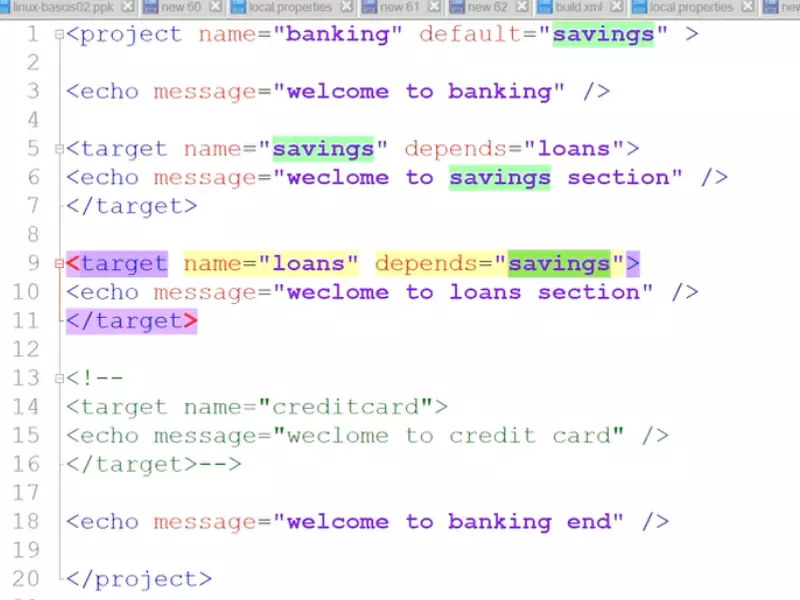
Build Tool Basics
In the landscape of software development, build tools are indispensable for automating and managing the build process. Two of the most widely used build tools are Apache Ant and Maven. Both tools have their own set of features, advantages, and use cases, making them fit for different project requirements.
Ant Overview
Origin and Development
Apache Ant, commonly referred to as Ant, emerged as a response to the need for a platform-independent build tool. It was created in the early 2000s as part of the Apache Tomcat project and quickly gained popularity for its flexibility and extendibility. Ant uses XML to define build scripts, allowing for complex build processes to be managed and automated efficiently.
Core Features and Flexibility
Ant is known for its flexibility and control. It does not impose coding conventions or project structures, giving developers the freedom to structure their projects as they see fit. The core features of Ant include:
- Custom tasks: Developers can define their own tasks, extending Ant’s capabilities.
- Platform independence: Ant scripts work across different environments without modification.
- Flexibility: Projects can be built in any way the developer chooses, without any imposed structure.
This flexibility makes Ant particularly useful for projects that require custom build processes or have specific build requirements that do not fit into a standard mold.
Maven Overview
Origin and Development
Maven was developed by the Apache Software Foundation and released in 2004, as a part of the effort to improve project management practices. Unlike Ant, Maven uses conventions over configurations, providing a standardized way of building projects. Maven’s aim was to simplify the build process by defining a uniform build system.
Core Features and Standardization
Maven is characterized by its approach to standardization and simplification. Key features include:
- Project Object Model (POM): A powerful model for managing projects, dependencies, and configuration.
- Dependency management: Automatic handling of project dependencies, significantly reducing manual efforts.
- Convention over configuration: Standard project layouts and build behaviors, minimizing the need for explicit configuration.
Maven’s standardized approach ensures that projects are easy to understand and manage, even for newcomers. It excels in projects that benefit from a uniform build process and extensive dependency management.
Key Differences
Project Structure
Ant allows for flexibility in project structure, giving developers the freedom to organize their project files and directories in any way they see fit. This can be particularly advantageous for projects with unique requirements or those that need to integrate with existing structures.
In contrast, Maven promotes a standardized project structure, following the convention-over-configuration principle. This standardization simplifies project setup and makes it easier for new developers to understand the project layout.
Dependency Management
Dependency management is one of the stark differences between Ant and Maven. Ant requires manual management of dependencies, meaning developers must download and manage all library files themselves. This process can be tedious and error-prone, especially for large projects with many dependencies.
Maven, on the other hand, automates dependency management. It retrieves libraries from a central repository, managing them within the project’s POM file. This automation not only saves time but also ensures consistency across different development environments.
Build Lifecycle
Ant offers a customizable build lifecycle, allowing developers to define each step of the build process according to the project’s needs. This level of customization provides great control but requires a deeper understanding of the build process.
Maven defines a standardized build lifecycle, with phases such as compile, test, and package. This standardization reduces the need for custom scripts and makes the build process more predictable and easier to manage.
Configuration
Ant’s configuration is done through XML files, which can become verbose for complex builds. This verbosity provides detailed control over the build process but can make build scripts difficult to read and maintain.
Maven uses a POM file for configuration, aiming for simplicity and readability. The POM file defines the project structure, dependencies, and build plugins in a more concise manner, making it easier to manage project configurations.
Plugin Ecosystem
Both Ant and Maven have a rich ecosystem of plugins, allowing for the extension of their core functionalities. Ant plugins can be developed and integrated to perform specific tasks not covered by the default toolset. Similarly, Maven plugins extend the tool’s capabilities, covering a wide range of tasks from code generation to deployment.
Use Cases
When to Use Ant
- Custom build processes: Projects that require specific build steps not supported by convention-based tools.
- Legacy project support: Older projects that are already built using Ant and would require significant effort to migrate to Maven.
When to Use Maven
- Standardized project structures: Projects that benefit from a uniform structure, making them easier to manage and understand.
- Comprehensive dependency management: Projects with complex dependencies that would benefit from Maven’s automated dependency management system.
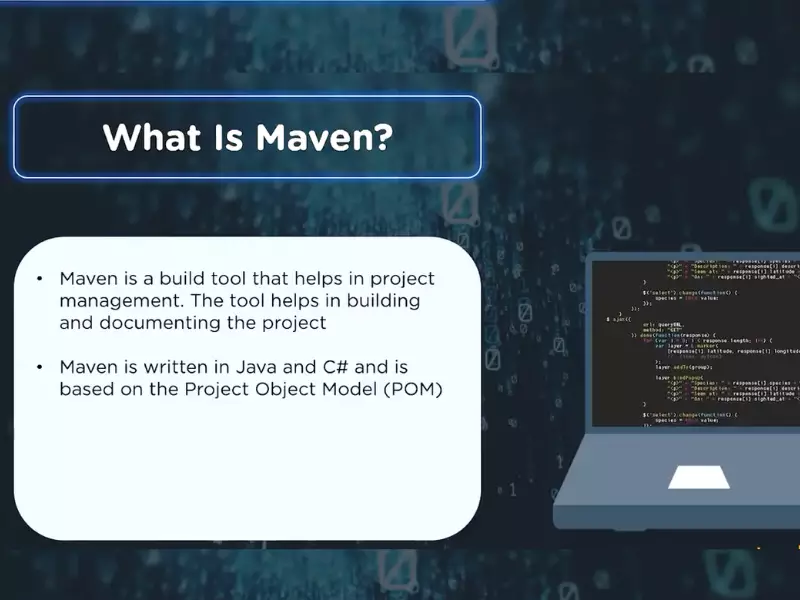
Transitioning from Ant to Maven
Migrating a project from Apache Ant to Maven can significantly enhance the build process and dependency management. However, this transition involves several challenges and requires careful planning and execution. Let’s explore the key considerations and strategies for a smooth migration.
Challenges and Considerations
- Project Structure Conversion: Maven requires a specific project structure, which may differ significantly from the existing Ant project structure. Adjusting to this new structure involves reorganizing files and directories, which can be time-consuming.
- Dependency Management: Ant projects often manage dependencies manually. Transitioning to Maven involves identifying all external libraries, specifying them in the
pom.xmlfile, and relying on Maven to manage these dependencies. - Build Script Conversion: Ant build scripts are procedural and defined in XML. Maven, however, uses a declarative approach. Converting Ant scripts to Maven’s
pom.xmlrequires mapping custom Ant tasks to Maven plugins or finding alternative solutions within the Maven ecosystem. - Learning Curve: Teams accustomed to Ant may face a learning curve understanding Maven’s conventions, lifecycle, and configuration.
Tools and Strategies for Migration
- Maven Ant Plugin: This plugin can execute Ant tasks from within Maven, allowing for a gradual transition. Teams can start by managing dependencies with Maven while still using Ant for custom build tasks.
- pom.xml Generator Tools: Tools like
mvn archetype:generatecan help create a basicpom.xmlfile. From there, customization can be added to fit the project’s specific needs. - Incremental Migration: Begin with a small, non-critical module of the project. This approach reduces risk and allows teams to familiarize themselves with Maven before scaling the migration.
- Community and Documentation: Leveraging Maven’s extensive documentation and community can provide insights and solutions to common migration challenges.
Pros and Cons
Understanding the advantages and limitations of both Ant and Maven is crucial for making informed decisions about which tool to use or when considering a transition.
Advantages of Ant
- Flexibility and Control: Ant allows developers to define every aspect of the build process, offering unmatched control over how the build is executed.
- Wide Adoption in Legacy Systems: For projects that were started before the advent of Maven, Ant remains widely used and supported, making it a stable choice for existing projects.
Advantages of Maven
- Standardization and Simplicity: Maven’s convention-over-configuration approach simplifies project setup and ensures consistency across projects, making it easier for new developers to understand and contribute.
- Strong Dependency Management: Maven excels at managing project dependencies. Its automated system for handling libraries reduces manual effort and potential for errors.
Limitations of Ant
- Manual Dependency Management: The need to manually manage and configure dependencies can lead to errors and inconsistencies, especially as projects grow in complexity.
- Steeper Learning Curve for New Projects: For new projects or teams not familiar with Ant, the tool can seem daunting due to its flexibility and the need for custom script writing.
Limitations of Maven
- Less Flexibility in Project Structure: Maven’s standardized approach, while beneficial for consistency and simplicity, can be restrictive for projects requiring unique structures.
- Overhead of Understanding Conventions: New users may find Maven’s conventions and lifecycle challenging to understand, requiring time and effort to become proficient.
Frequently Asked Questions
What is Apache Ant?
Apache Ant is a Java-based build tool that uses XML to define build scripts. It allows developers to manage the entire build lifecycle of a project, offering flexibility to accommodate various types of projects and custom build processes. Ant’s extensibility and ability to handle complex build tasks make it a preferred choice for projects requiring specific build configurations.
How does Maven manage dependencies?
Maven manages dependencies through its central repository, automating the process of downloading, adding, and updating libraries within a project. This feature simplifies project setup and ensures consistency across environments by defining dependencies in a pom.xml file, allowing Maven to handle the rest, including resolving transitive dependencies and version conflicts.
Can Ant and Maven be used together?
Yes, Ant and Maven can be integrated and used together in the same project to leverage the strengths of both tools. Maven can manage dependencies and standard project structure, while Ant can be used for custom build tasks that require more control. This hybrid approach allows developers to enjoy Maven’s simplicity and dependency management alongside Ant’s flexibility for specific build requirements.
Why choose Maven over Ant?
Choosing Maven over Ant typically comes down to the need for standardization, ease of project setup, and automated dependency management. Maven’s convention-over-configuration approach streamlines project structures and build processes, making it easier for new developers to understand and contribute to the project. Its powerful dependency management system further reduces manual work and potential errors, making Maven ideal for projects that can benefit from its standardized approach.
Conclusion
The decision between Apache Ant and Maven boils down to the specific needs and structure of a project. Ant offers unparalleled flexibility and control over the build process, making it suitable for projects with unique requirements or legacy systems. Maven, with its streamlined approach to project management and powerful dependency management features, excels in projects that benefit from standardization and simplicity.
Ultimately, the choice between these two powerful tools should be informed by the project’s complexity, the team’s familiarity with the tools, and the desired level of control over the build process. Understanding the strengths and limitations of both Ant and Maven is crucial for developers and project managers aiming to optimize their build processes and ensure efficient project delivery.
